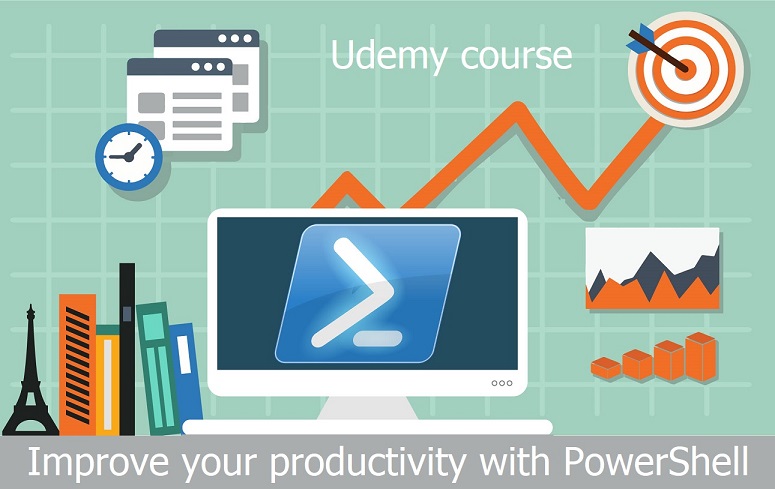There are many posts explaining how to convert CSV to Excel using PowerShell, but most of them requires Microsoft Office to be installed on the machine. I try to find most simple solution and it is by using of combination Import-Csv and Export-Excel from PowerShell module ImportExcel.
Sample CSV file is created by exporting top 10 services:
Get-Service | Select-Object Name,Status,StartType -First 10 | Export-Csv Services.csv -NoTypeInformation
Content of created CSV file:
"Name","Status","StartType"
"AarSvc_a3189","Stopped","Manual"
"AdobeARMservice","Running","Automatic"
"AESMService","Running","Automatic"
"AJRouter","Stopped","Manual"
"ALG","Stopped","Manual"
"AMD External Events Utility","Running","Automatic"
"AppHostSvc","Running","Automatic"
"AppIDSvc","Stopped","Manual"
"Appinfo","Running","Manual"
"AppMgmt","Stopped","Manual"
Next step is to install PowerShell module ImportExcel:
Install-Module ImportExcel
After this step in everything prepared for the conversion. Conversion from CSV to Excel is very easy:
Import-Csv Services.csv | Export-Excel Services.xlsx
Converted file opened in Excel:
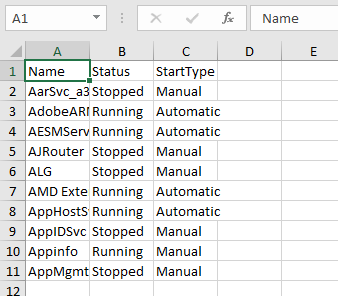
If you are interested in PowerShell automation, take my Udemy course Improve your productivity with PowerShell.