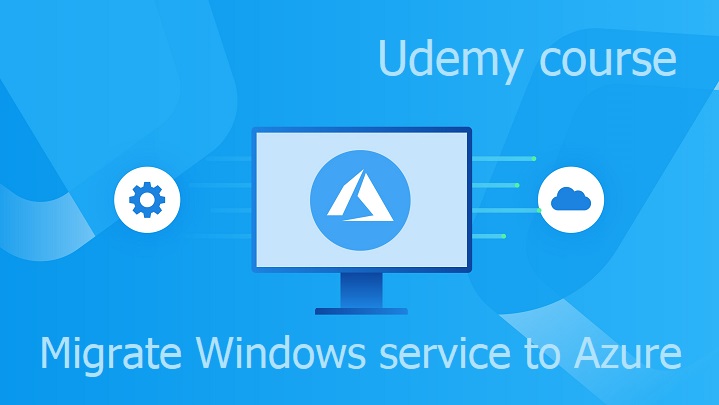When accessing Azure Blob Storage from intranet using private endpoint it may throw confusing System.Xml.XmlException with message “The ‘meta’ start tag on line 4 position 2 does not match the end tag of ‘head’. Line 118, position 3.”. This exceptions occurs when e. g. blob is uploaded to storage in following context:
- Azure Blob Storage is accessed using private endpoint
- Intranet network requires to use dedicated proxy when communicating with external network resources
- NuGet packages Azure.Storage.Blobs and Azure.Identity are used to access Azure Blob Storage from .NET Core app
First step to resolve this issue is to enable logging adding code:
using var listener = AzureEventSourceListener.CreateConsoleLogger(EventLevel.Verbose);
In the detailed logs we can see that it is possible to access Azure AD endpoint https://login.microsoftonline.com, but try to access Azure Blob Storage endpoint returns error 503 Service Unavailable because application proxy is not set correctly. Body of HTTP response can’t be parsed as valid XML which causes exception. To resolve this issue the requests to Azure AD login.microsoftonline.com have to use proxy, but requests to Azure Blob Storage have to bypass proxy. We can achieve this adding code:
HttpClient.DefaultProxy = new WebProxy("myproxy", true, new[] { "mystorage.blob.core.windows.net" });
Now is possible to access Azure Blob Storage from .NET Core app.