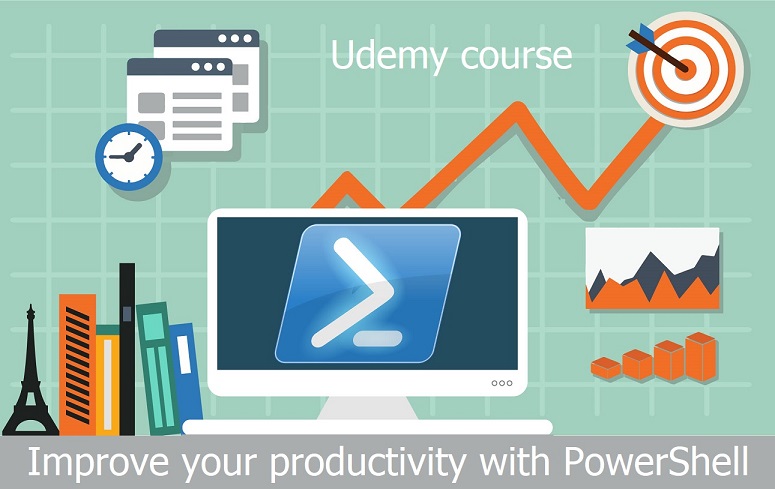Azure infrastructure for Azure WebJob consists from following resources:
- App Service Plan – scalable cluster of web servers
- Web App – hosting environment running on App Service plan
- Storage Account – stores data about Azure WebJob execution
- Application Insights – monitoring
All there resources can be created using following PowerShell script:
param
(
$resourceGroup = $(throw "Resource group is required"),
$location = "westeurope"
)
$resourceGroupLower = $resourceGroup.ToLower()
New-AzResourceGroup -Name $resourceGroup -Location $location -ErrorAction Stop
New-AzAppServicePlan -Name $resourceGroup -ResourceGroupName $resourceGroup `
-Location $location -Tier Basic -WorkerSize Small -NumberofWorkers 1 -ErrorAction Stop
New-AzWebApp -Name $resourceGroupLower -ResourceGroupName $resourceGroup `
-Location $location -AppServicePlan $resourceGroup -ErrorAction Stop
New-AzStorageAccount -Name $resourceGroupLower -ResourceGroupName $resourceGroup `
-Location $location -SkuName Standard_LRS -Kind StorageV2 -ErrorAction Stop
New-AzApplicationInsights -Name $resourceGroup -ResourceGroupName $resourceGroup `
-Location $location -Kind web -ErrorAction Stop
PowerShell script has following parameters:
- $resourceGroup – resource group name
- $location – location name with West Europe as default value