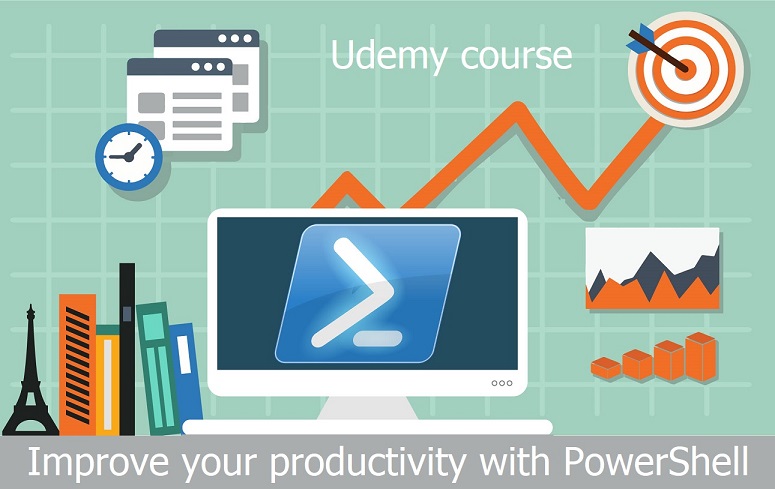In previous post I wrote about exporting data from Microsoft SQL server table to CSV file. Export to JSON format is similar:
Invoke-Sqlcmd -ServerInstance . -Database AdventureWorks -Query "SELECT TOP 3 AccountNumber, Name, CreditRating FROM Purchasing.Vendor" `
| Select-Object AccountNumber, Name, CreditRating `
| ConvertTo-Json `
| Out-File -FilePath Vendor.json -Encoding utf8
Content of exported JSON file is:
[
{
"AccountNumber": "AUSTRALI0001",
"Name": "Australia Bike Retailer",
"CreditRating": 1
},
{
"AccountNumber": "ALLENSON0001",
"Name": "Allenson Cycles",
"CreditRating": 2
},
{
"AccountNumber": "ADVANCED0001",
"Name": "Advanced Bicycles",
"CreditRating": 1
}
]
If you are interested in PowerShell automation, take my Udemy course Improve your productivity with PowerShell.